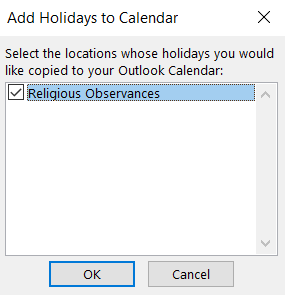Religious observances calendar now integrates with Outlook
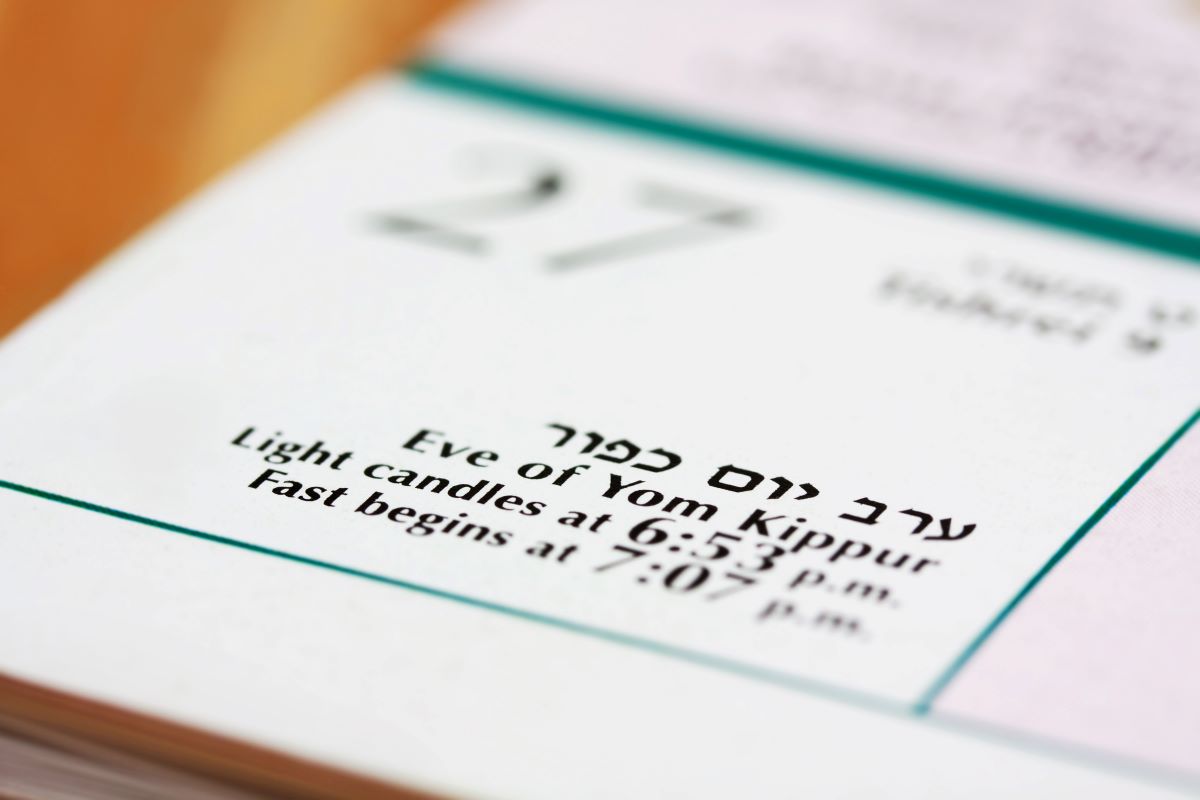
To help managers, employees, faculty and students be more aware of diverse religious practices so that accommodations can be made as needed, Penn State Health releases an annual religious observances calendar, updated for the new fiscal year beginning July 1.
Now you can choose to automatically incorporate that calendar into Outlook so that observances are right at hand.
The calendar is published to promote an inclusive understanding of others’ cultures, faiths or spiritual beliefs to improve the employee experience and increase the ability to offer culturally responsive care to patients. When possible, managers are asked to avoid scheduling meetings, departmental events and academic or work deadlines during significant religious observances.
How to add the calendar dates to Outlook
To integrate the religious observances calendar into your Outlook:
- Navigate to the Diversity Communications SharePoint site.
- Click on the file “religiousobservations-2024-2025(1).hol.”
- A window will open allowing you to add it to your Outlook.
- Click OK.
The holidays and observances will automatically be added to your calendar, and you will receive a notice that the import was successful.
The calendar serves as a guide, not a comprehensive list. If you have suggestions for other observances, holidays, religions and/or faiths to include, please email the Penn State Health Office for Diversity, Equity and Inclusion.
If you're having trouble accessing this content, or would like it in another format, please email the Penn State College of Medicine web department.