LastPass offers secure password management tool

LastPass, a new, secure password manager tool, is now available to all Penn State Health and Penn State College of Medicine employees, faculty and students. LastPass stores all your website usernames and passwords in one safe place and enters them automatically when you log in to a website. Participation is optional.
You should have received an email from LastPass on March 3 inviting you to click on a link to sign up. See a screenshot of the email below. If you don’t remember receiving the email, search “LastPass” in Outlook. You also should have received a pop-up message asking you to start the installation, which usually takes less than five minutes to complete.
LastPass can be set up in three easy steps:
- Set up your account and create a strong master password.
- Click the browser extension button on your browser toolbar to log in.
- Start saving passwords.
Visit the LastPass page on the Infonet for setup instructions.
- Questions: email cybersecurity@pennstatehealth.psu.edu.
- Technical issues: call the IS Service Desk at 833-577-HELP (4357).
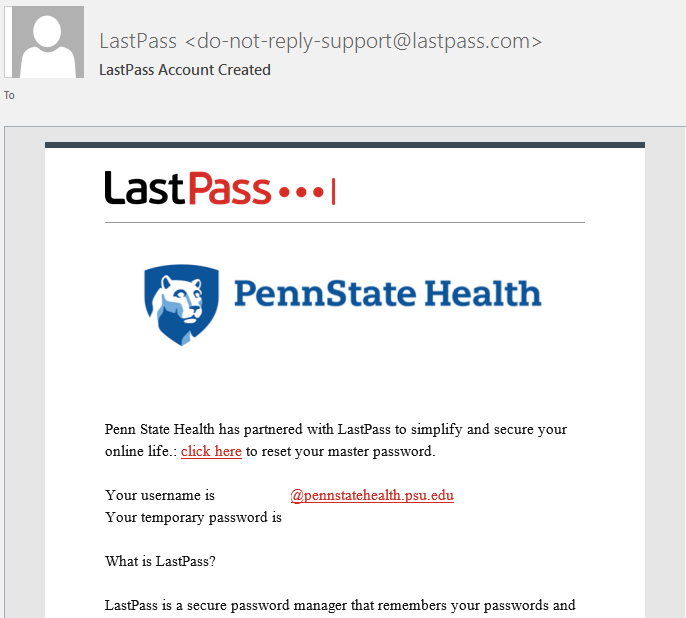
If you're having trouble accessing this content, or would like it in another format, please email Penn State Health Marketing & Communications.
