Penn State Health celebrates Disability Pride Month
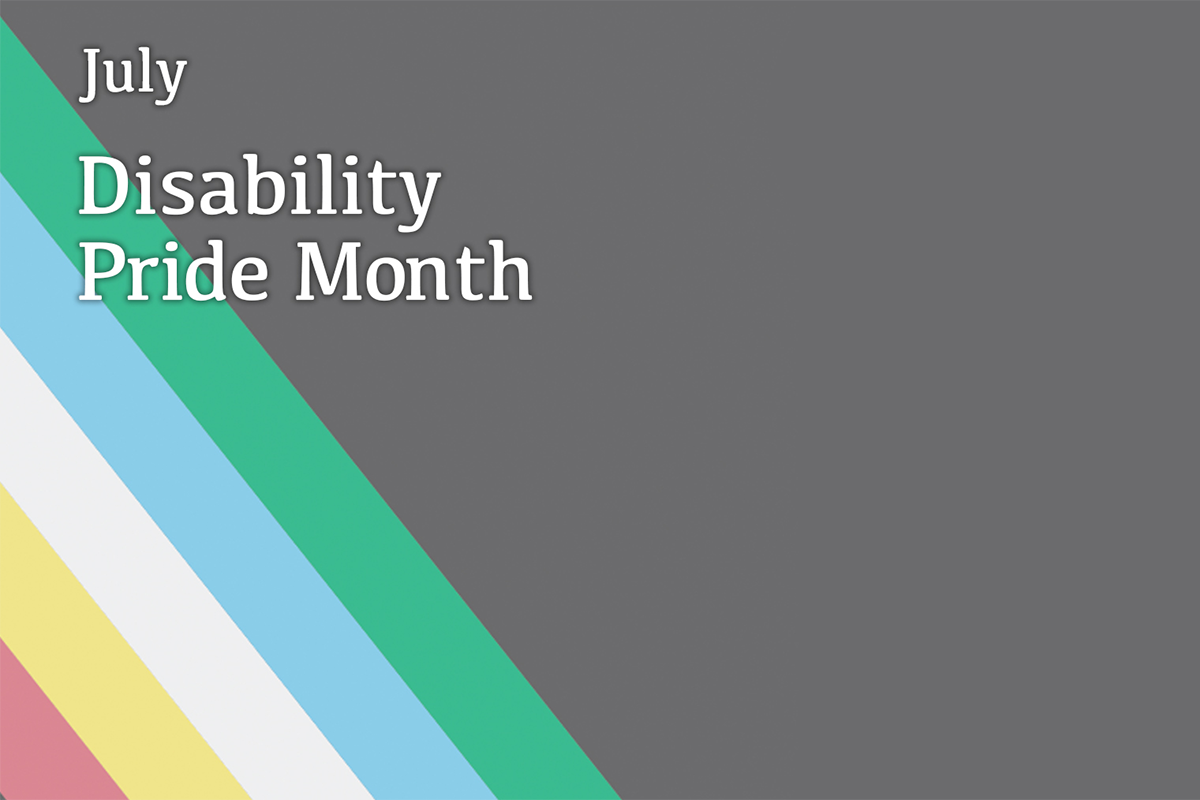
Penn State Health celebrates Disability Pride Month in July, a time to recognize the history, experiences, achievements and challenges of those in the disability community. During the month, employees have the opportunity to learn from these experiences and work toward creating a more inclusive and civil workplace and health care environment.
Disability Pride Month marks the anniversary of the Americans with Disabilities Act, which was passed in July 1990, revolutionizing rights and accessibility for millions of Americans. Up to 1 in 4 adults in the U.S. live with a visible or invisible disability and may face various forms of discrimination.
Whether you identify as a person with a disability or want to serve as an ally, there are numerous ways to get involved and show your support.
‘How to Request an Accommodation’
As part of Penn State Health’s commitment to fostering an inclusive environment, employees are invited to take part in an informative session:
- “How to Request an Accommodation”
- Wednesday, July 24
- Noon–1 p.m.
Participants will also learn about the rights of those with disabilities and resources available at Penn State Health. Participants will receive Continuing Medical Education credits and a disability ally pin, courtesy of the Disability Business Employee Resource Group (BERG).
Disability Pride Month virtual background
You can show your support for Disability Pride Month by downloading and using the featured virtual background for your Teams and Zoom meetings.
To add and set a new background in Microsoft Teams:
- Download the new background here.
- Open Teams and click “Calendar” in the left sidebar.
- Click “Meet now” at the top right of the window and then “Start meeting.” This will take you into a meeting by yourself.
- Click “Join now.”
- Click “…More” in the top menu bar and then “Video effects.”
- In the right pane, select “Add new” and choose the background image from your files.
- Click the “Open”
- Scroll to the bottom of the background thumbnails to select your newly added image.
- Click “Apply.”
Other ways to get involved
Our Disability BERG offers a platform for employees to connect, support one another and promote disability rights within the organization. Patients and community members can also contribute through the Penn State Health Disability Inclusion Advisory Council.
For more information about how to engage with these groups, please contact the Office for Diversity, Equity and Inclusion.
If you're having trouble accessing this content, or would like it in another format, please email Penn State Health Marketing & Communications.
