Penn State Health offers resources for using preferred pronouns and names with colleagues
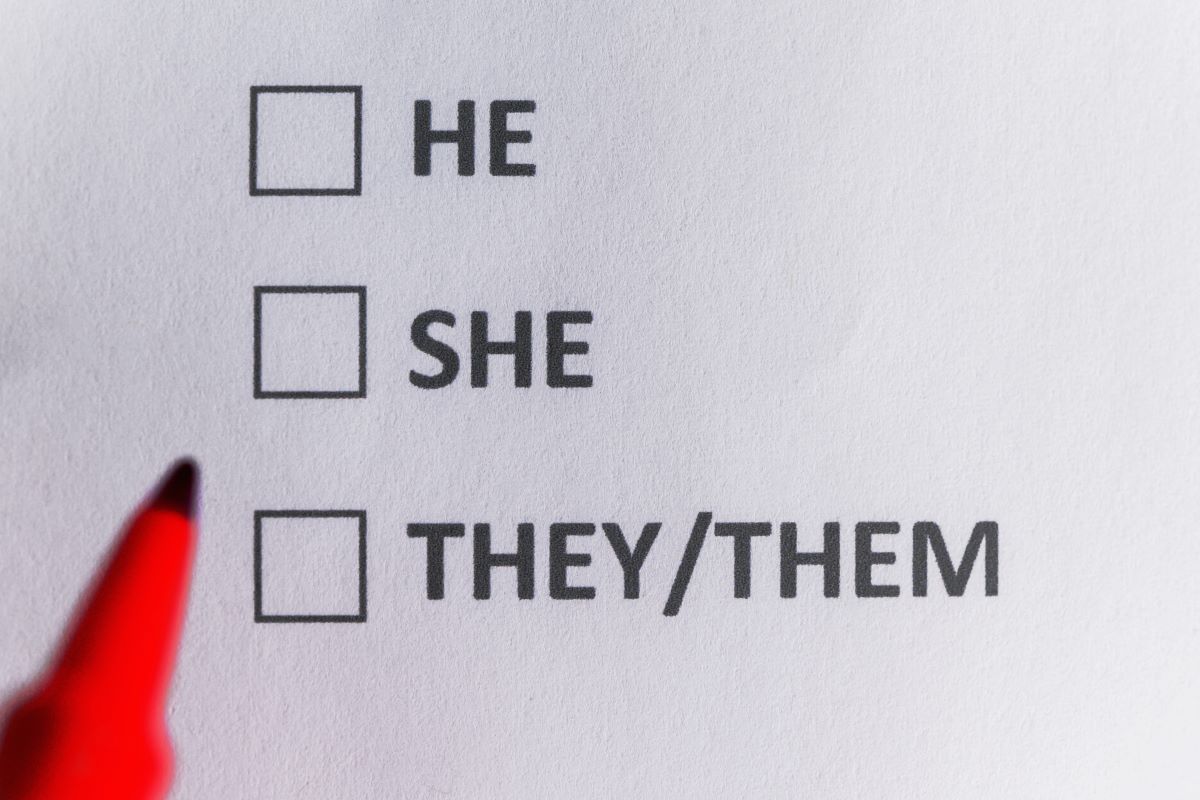
Do you know your coworkers’ pronouns? Do you call them by their preferred name? Penn State Health has several resources and guidelines available to help you navigate the use of pronouns and preferred names.
Gender pronouns – like he, she, they and ze – help identify people for who they are beyond just their names and is particularly important for nonbinary individuals who identify as neither male or female. Asking coworkers about their pronouns and using their preferred name is a way to show them respect, avoid assumptions, be inclusive and validate a person’s sense of self and dignity.
Penn State Health has a variety of resources available about pronoun use and preferred names. Employees are encouraged to review the Pronoun Usage and Health System Resources for Nonbinary and Transgender Employees Policy HR89 and promote a safe and accepting environment for the health system’s nonbinary and transgender colleagues.
A wide assortment of pronoun materials, including handouts, flyers and pocket cards, are also available from the Digital StoreFront in the Diversity, Equity and Inclusion category.
Preferred name resources
Medical assistant Alice Esparra, a medical assistant at Penn State Health Specialty Services in Camp Hill, shared her personal experience at a hospital where everyone introduced themselves and asked her about her preferred name and pronouns. “My legal name is Melanie Esparra, but my preferred name is Alice Hope,” she said. “I don’t think most people realize how empowering that feels. It’s very validating. It makes you feel accepted.”
In addition to asking colleagues what they would like to be called, employees can add their preferred name to their email signature and create a Namebadge – a personalized voice recording to add to their email signature and online profiles.
To get your Namebadge:
- Visit Create your Namebadge!
- Create a profile and include your name, its phonetic spelling and your pronouns.
- Set up a password to adjust your Namebadge later, or you can skip this step.
- Use the Dashboard to explore ways to share your Namebadge.
- Select “Add Namebadge to your Email Signature” to copy buttons that play a recording of your name.
Other resources include the health system’s Preferred Name Guidelines and the Employee Changes Name Job Aid, both of which are available in MySolutions. In addition, those employees who wish to have their badges updated with their preferred name need to visit the ID Badge Office in their workplace facility.
For questions, comments or concerns about these resources, contact Jude McCrea in the Office for Diversity, Equity and Inclusion.
If you're having trouble accessing this content, or would like it in another format, please email the Penn State College of Medicine web department.
